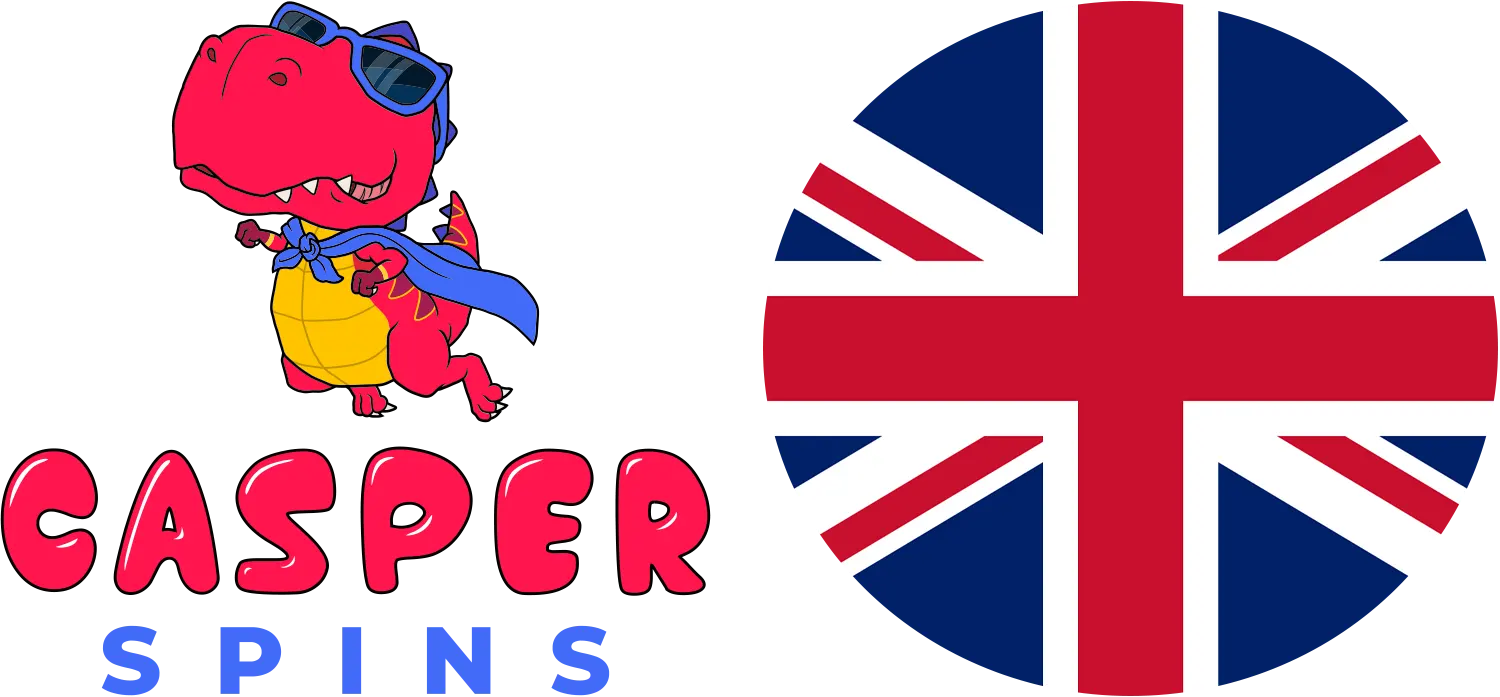Responsible Gaming
Responsible gaming sits at the heart of Casper Spins. Gambling should be fun and safe, and you remain in control. Our UK safer gambling tools help you set limits, take time-outs, and monitor spend on our website and in the app. You can learn useful tips, seek support, and protect your wellbeing on this page. If gambling stops being enjoyable, help is available.
Basic Principles of Responsible Gaming
Gambling always carries the risk of financial loss. Only play what you can afford to lose. Keep control to protect your finances and wellbeing when playing online. The tools below help players manage risk and act responsibly.
- Set deposit, loss, and wager limits for daily, weekly, or monthly play.
- Turn on reality checks and session reminders to manage playing time.
- Use time-outs from 24 hours to six weeks to take a break.
- Apply self-exclusion for at least six months, or register with GAMSTOP to block UK gambling websites.
- Review your transaction history to track spend and learn your patterns.
- Adjust marketing preferences to reduce triggers for betting.
- Consider bank gambling blocks or blocking software such as Gamban for extra control.
- We may complete affordability checks and apply limits in line with our policy and regulation.
- Gambling is for adults aged 18 and over.
How to Recognize Betting Addiction?
Betting problems have warning signs that can build over time. Gambling addiction is a serious condition and needs prompt attention.
- Spending more than planned or beyond your limits.
- Chasing losses after betting sessions.
- Hiding gambling from family or friends.
- Borrowing money or using credit to fund play.
- Feeling anxious, low, or irritable when not gambling.
- Neglecting work, study, or home duties due to gambling.
- Losing track of time while playing.
- Gambling to escape stress or problems.
- Repeated failed attempts to cut back or stop.
- Ignoring bills or essentials to continue gambling.
How to Deal with Betting Addiction?
Support and practical steps can reduce harm. The measures below help you manage risk and play responsibly on our site.
- Set a budget for gambling separate from household finances.
- Fix deposit, loss, and session limits before you start playing.
- Use reality checks and schedule regular breaks away from the screen.
- Avoid alcohol or drugs when gambling.
- Do not chase losses; stop when your limit is reached.
- Keep a diary of time and spend to learn patterns and control behaviour.
- Take a time-out or self-exclude if control slips; register with GAMSTOP for a UK-wide block.
- Install blocking tools such as Gamban on your devices.
- Talk to Casper Spins Support for a safer gambling review and personalised limits.
- Seek professional support from UK services like GamCare if you are struggling.
Resources for Getting Help
Independent help can make a difference. The organisations below provide confidential advice, treatment, and tools across the United Kingdom.
- NHS gambling support: https://www.nhs.uk/live-well/addiction-support/gambling-addiction/;
- Gordon Moody residential and online treatment: https://gordonmoody.org.uk/;
- StepChange Debt Charity: https://www.stepchange.org/;
- Citizens Advice guidance on gambling and debt: https://www.citizensadvice.org.uk/.
Customer Support
If you are worried about your gambling, contact Casper Spins. We will prioritise your safety and discuss safer gambling options that suit your situation.
- In-account Live Chat.
- Help Centre contact form on the website.
- Email via the address shown on the contact page.
- Self-exclusion request through your account settings or by contacting Support.
Updated: